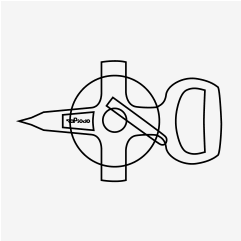Membership benefits.
Owning a Rapsodo device is just the first step. Adding a Rapsodo Membership is the key that unlocks its power. It provides more than just a wealth of data and video storage - it transforms the data captured into actionable insights. A Rapsodo Membership empowers you to create personalized, data-driven development plans, track player progress, and unleash every athlete's potential.

| Rapsodo Baseball App |  |
| Unlimited player data storage |  |
| Store up to 10,000 player videos |  |
| Customizable 3D visualization tools |  |
| Review & export player reports to benchmark progress |  |
| Mobile Rapsodo Cloud access for coaching staff & players |  |
| Unlimited coach accounts |  |
What you’ll find in the box
PRO-LEVEL PLAYER DEVELOPMENT.

3 CAMERAS + 2 RADARS
FULL BALL FLIGHT.

Edgertronic Integration
Easily pair and configure your Edgertronic camera with the Diamond App to get automatically cropped and clipped slow motion videos paired to each pitch or hit.

THE BIGGEST NAMES IN THE GAME ARE USING PR0 3.0 FOR their training.
I USE THE PR0 3.0 TO CHECK IF MY PITCHING DATA MATCHES THE INTENTION THAT I AM THROWING IT WITH. BEING ABLE TO CHECK THE DATA HELPS SMOOTH OUT MY REHAB PROCESS.
Shohei Ohtani

How fast a pitch is traveling during flight, measured in miles per hour (MPH).


The rate at which the ball spins during flight, measured in rotations per minute (RPM).


The tilt or angle of the baseball from the release point, measured in degrees, created by the Magnus effect. The Magnus effect is created by the air pressure surrounding the spinning baseball on its path to home plate.


Measurement that tells us how well a pitcher stays behind the ball at release.


The horizontal movement of a pitch from the right (+) and left (-) from the center of home plate.


The vertical movement of a pitch at the height the ball crosses the strike zone.


The height of the ball at the point of release.


The distance away from the center of the rubber from the left (-) or from the right (+).


The spin directly impacting the movement of a pitch. Also known as “useful spin” it is perpendicular to the direction the ball is traveling, deflecting the otherwise straight horizontal and vertical path of the ball.


The position of the seams about the spin axis.


The percentage of spin directly impacting the movement of a pitch. Spin efficiency is the ratio of true spin to total spin.


The portion of the total horizontal break of a pitch attributed to Seam Shifted Wake.


The portion of the total vertical break of a pitch attributed to Seam Shifted Wake.


The point at which a pitcher releases the ball.


Distance the baseball traveled in the air.


The tilt or angle of the baseball from the release point, measured in degrees, created by the Magnus effect. The Magnus effect is created by the air pressure surrounding the spinning baseball on its path to home plate.


The direction, plotted on a baseball diamond, that an in-play ball takes in flight.


The speed of the baseball as it comes off the bat immediately after contact.


Angle the ball leaves the bat relative to the ground.


The rate at which the ball spins during flight, measured in rotations per minute (RPM).


Understand how your hitters perform against different pitches with complete inbound pitching data.








The distance away from the center of the rubber from the left (-) or from the right (+).


The spin directly impacting the movement of a pitch. Also known as “useful spin” it is perpendicular to the direction the ball is traveling, deflecting the otherwise straight horizontal and vertical path of the ball.


The position of the seams about the spin axis.


The percentage of spin directly impacting the movement of a pitch. Spin efficiency is the ratio of true spin to total spin.


The portion of the total horizontal break of a pitch attributed to Seam Shifted Wake.


The portion of the total vertical break of a pitch attributed to Seam Shifted Wake.


The point at which a pitcher releases the ball.


Distance the baseball traveled in the air.


The tilt or angle of the baseball from the release point, measured in degrees, created by the Magnus effect. The Magnus effect is created by the air pressure surrounding the spinning baseball on its path to home plate.


The direction, plotted on a baseball diamond, that an in-play ball takes in flight.
UNLOCK THE POWER OF RAPSODO.


Trade In. Trade Up.
Take your player development to the next level with our exclusive trade-in program for the new Rapsodo PRO 3.0. If you own a Rapsodo 2.0 unit (hitting, pitching or both) contact us to learn more about the program and how to take advantage of this limited-time offer.



How do I set up the PRO 3.0?
Follow our Quick Start Guide
How do I charge the battery for the unit?
The battery is charged while inside the unit. Use the charger provided and plug directly into the USB-C port on the PRO 3.0 beside the power button. The light above the power button will turn blue when the battery is charging.
Does it matter which side is facing the mound/home plate?
Yes, the mono side that has the red arrow should be facing the mound and the stereo side should be facing home plate.
How close can it be to another bullpen session or batting cage?
- Flashing red: The unit is powering on
- Solid red: The unit is disarmed
- Green: The unit is armed
- Blue: The unit is processing a pitch/hit
- White: Unit is streaming calibration images to the Diamond App
How do I calibrate the unit?
Follow the process in our Quick Start Guide
1. After setting up the unit and connecting to it in the Diamond App, tap on the PRO 3.0 icon in the bottom right corner of the Play screen
2. Tap on the “Recalibrate” button
3. The lights on top of the unit will turn white and Diamond App will display calibration streams of all 3 cameras
4. Set up the calibration board flush with the front edge of home plate. Also make sure the board is level by using the bubble level on top of the board.
5. Make sure the red azimuth line for the Mono camera is in line with the middle of the rubber. Then make sure both red azimuth lines on the Stereo cameras are landing on the calibration board.
Note: if the line on the Mono camera is in line with the middle of the rubber, but the two Stereo lines are not on the board, make sure the unit is directly in line between home plate and the mound.
6. Once all 3 cameras are lined up, tap the “Field Calibration” button in the bottom right corner
7. You should get a “Calibration Successful” message, after which tap the “Done” button that will populate in the bottom right corner to save the calibration.
Note: If the calibration is not successful, follow the instructions from the popup message at the bottom of the screen and attempt this step again. Again, make sure the unit is set up correctly and that the calibration board is level.
How do I start a Live-on-Live session?
To perform a live-on-live session, you must first choose the Multiplayer setting in the Diamond App. To do this, follow these steps:
1. Play Screen>Multiplayer>select all the pitchers and hitters you wish to record data with>Select a Live-on-Live session classification
2. From here, you will be able to drag and drop players into a Hitters or Pitchers list for the session. Players that are only listed as Pitchers or Hitters will auto populate into the corresponding column.
3. Once you start the session, you will be able to tap on the left and right arrows of both the hitters and the pitchers to navigate between players
Does PRO 3.0 work with Rapsodo Game Mode?
Yes! Follow the same setup procedure with the PRO 3.0 and Diamond App, then choose the Game Mode session classification.